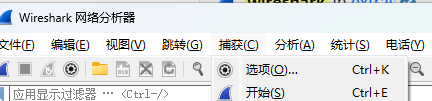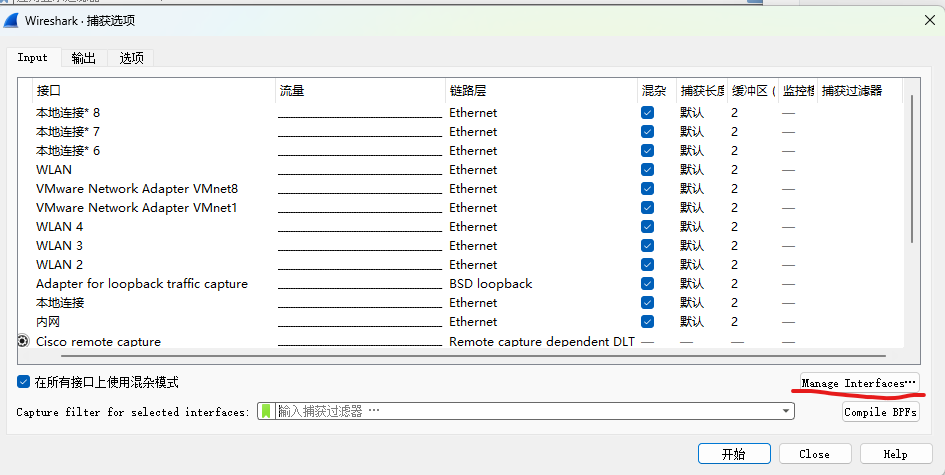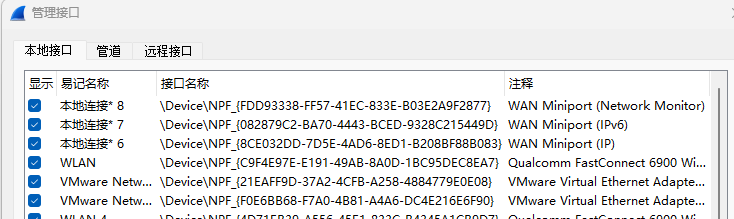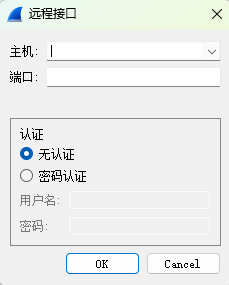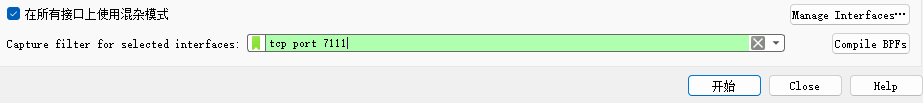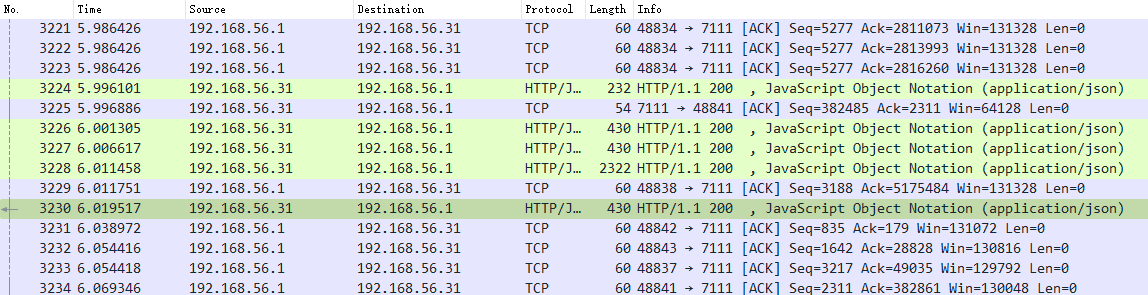jsconfig.json
¶jsconfig.json是什么
目录中存在jsconfig.json文件表示改目录是JavaScript项目的根目录。jsconfig.json的配置可以对你的文件所在目录下的所有js代码做出个性化支持。
jsconfig.json是tsconfig.json的子集。
如果一个目录下存在一个
tsconfig.json文件,那么它意味着这个目录是TypeScript项目的根目录。tsconfig.json文件中指定了用来编译这个项目的根文件和编译选项
¶为什么需要jsconfig.json
Visual Studio Code的JavaScript支持可以在两种不同的模式下运行:
文件范围 - 没有jsconfig.json:在此模式下,在Visual Studio Code中打开的JavaScript文件被视为独立单元。 只要文件a.js没有显式引用文件b.ts(使用///引用指令或CommonJS模块),两个文件之间就没有共同的项目上下文。
显式项目 - 使用jsconfig.json:JavaScript项目是通过jsconfig.json文件定义的。 目录中存在此类文件表示该目录是JavaScript项目的根目录。 文件本身可以选择列出属于项目的文件,要从项目中排除的文件,以及编译器选项(见下文) 在工作空间中定一个jsconfig.json文件时,JavaScript体验会得到改进。
在不使用typescript的时候也可以对js进行ts的类型检查(因为jsconfig.json是tsconfig.json的子集,所以检查是ts的)
当我们在项目中使用了webpack的别名的时候,会发现就没有办法在跳转到相应文件了,此时可以在jsconfig.json中配置
¶jsconfig.json的配置
可以参考tsconfig.json的配置文件// jsconfig.json
{
"compilerOptions": {
"target": "es2015", // 指定要使用的默认库,值为"es3","es5","es2015"...
"module": "commonjs", // 在生成模块代码时指定模块系统
"checkJs": false, // 启用javascript文件的类型检查
"baseUrl": "*", // 解析非相关模块名称的基础目录
"paths": {
"@/*": ["src/*"],
"@/components": ["src/components"],
"utils": ["src/utils/*"] // 指定相对于baseUrl选项计算的路径映射,使用webpack别名,智能感知路径
}
},
"exclude": [
// 要排除的文件
"node_modules",
"**/node_modules/*"
],
"include": [
// 包含的文件
"src/*.js"
]
}
compilerOptions 配置项参考"compilerOptions": {
"incremental": true, // TS编译器在第一次编译之后会生成一个存储编译信息的文件,第二次编译会在第一次的基础上进行增量编译,可以提高编译的速度
"tsBuildInfoFile": "./buildFile", // 增量编译文件的存储位置
"diagnostics": true, // 打印诊断信息
"target": "ES5", // 目标语言的版本
"module": "CommonJS", // 生成代码的模板标准
"outFile": "./app.js", // 将多个相互依赖的文件生成一个文件,可以用在AMD模块中,即开启时应设置"module": "AMD",
"lib": ["DOM", "ES2015", "ScriptHost", "ES2019.Array"], // TS需要引用的库,即声明文件,es5 默认引用dom、es5、scripthost,如需要使用es的高级版本特性,通常都需要配置,如es8的数组新特性需要引入"ES2019.Array",
"allowJS": true, // 允许编译器编译JS,JSX文件
"checkJs": true, // 允许在JS文件中报错,通常与allowJS一起使用
"outDir": "./dist", // 指定输出目录
"rootDir": "./", // 指定输出文件目录(用于输出),用于控制输出目录结构
"declaration": true, // 生成声明文件,开启后会自动生成声明文件
"declarationDir": "./file", // 指定生成声明文件存放目录
"emitDeclarationOnly": true, // 只生成声明文件,而不会生成js文件
"sourceMap": true, // 生成目标文件的sourceMap文件
"inlineSourceMap": true, // 生成目标文件的inline SourceMap,inline SourceMap会包含在生成的js文件中
"declarationMap": true, // 为声明文件生成sourceMap
"typeRoots": [], // 声明文件目录,默认时node_modules/@types
"types": [], // 加载的声明文件包
"removeComments":true, // 删除注释
"noEmit": true, // 不输出文件,即编译后不会生成任何js文件
"noEmitOnError": true, // 发送错误时不输出任何文件
"noEmitHelpers": true, // 不生成helper函数,减小体积,需要额外安装,常配合importHelpers一起使用
"importHelpers": true, // 通过tslib引入helper函数,文件必须是模块
"downlevelIteration": true, // 降级遍历器实现,如果目标源是es3/5,那么遍历器会有降级的实现
"strict": true, // 开启所有严格的类型检查
"alwaysStrict": true, // 在代码中注入'use strict'
"noImplicitAny": true, // 不允许隐式的any类型
"strictNullChecks": true, // 不允许把null、undefined赋值给其他类型的变量
"strictFunctionTypes": true, // 不允许函数参数双向协变
"strictPropertyInitialization": true, // 类的实例属性必须初始化
"strictBindCallApply": true, // 严格的bind/call/apply检查
"noImplicitThis": true, // 不允许this有隐式的any类型
"noUnusedLocals": true, // 检查只声明、未使用的局部变量(只提示不报错)
"noUnusedParameters": true, // 检查未使用的函数参数(只提示不报错)
"noFallthroughCasesInSwitch": true, // 防止switch语句贯穿(即如果没有break语句后面不会执行)
"noImplicitReturns": true, //每个分支都会有返回值
"esModuleInterop": true, // 允许export=导出,由import from 导入
"allowUmdGlobalAccess": true, // 允许在模块中全局变量的方式访问umd模块
"moduleResolution": "node", // 模块解析策略,ts默认用node的解析策略,即相对的方式导入
"baseUrl": "./", // 解析非相对模块的基地址,默认是当前目录
"paths": { // 路径映射,相对于baseUrl
// 如使用jq时不想使用默认版本,而需要手动指定版本,可进行如下配置
"jquery": ["node_modules/jquery/dist/jquery.min.js"]
},
"rootDirs": ["src","out"], // 将多个目录放在一个虚拟目录下,用于运行时,即编译后引入文件的位置可能发生变化,这也设置可以虚拟src和out在同一个目录下,不用再去改变路径也不会报错
"listEmittedFiles": true, // 打印输出文件
"listFiles": true// 打印编译的文件(包括引用的声明文件)
}